Therapeutic Target and Biomarker ID
There are two steps on how to work with the tool:
Filtering and score prioritization area
Main target assessment
Omics Dataset Summary tab
The total number of genes in the dataset and the portion of the differentially expressed genes are shown. It is also possible to group Comparisons, e.g. by the tissue of origin or other properties of the source samples and datasets.
Prioritization
PandaOmics scoring approach is based on the combination of multiple scores derived from text and omics data associating genes with a disease of interest. This kind of approach allows us to unveil the hidden hypotheses that might not be obvious over common general knowledge or simple bioinformatics analysis. AI tools are extremely helpful for efficient target hypothesis generation. The overall scoring approach results in the ranked list of target hypothesis for a given disease (or disease subtype).
There are many prioritization strategies you can apply based on your target hunting strategy or therapeutic area, but we recommend you to start with one of the following three (see detailed score description on the corresponding tab):
There are many prioritization strategies you can apply based on your target hunting strategy or therapeutic area, but we recommend you to start with one of the following three (see detailed score description on the corresponding tab):
- Default − all available scores are active and the genes are prioritized by the combination of all the information extracted from OMICs data, AI based scores, external databases, publications, grants and more. This prioritization is active by default when you open the Target ID page.
- Molecular vs. Text Evidence. Text evidence prioritization (Text, Financial and KOL score families) singles out the genes, extensively mentioned across scientific literature and grant description. OMICs-based scores, in contrast, explore the molecular connection of genes with diseases based on differential expression, gene variants, interactome topology, pathways and more.
Filtering
Once the gene list is prioritized according to the required strategy, the Druggability filter uses traffic light logic and allows for the filtering of target hypotheses according to their accessibility by small molecules and antibodies, safety and novelty. Additional filters include the protein and mRNA expression tissue specificity, presence of structure, protein class, biological process, and development level. Presets can be used to save custom states of the filtering options (druggability, tissue-specific expression, list of scores used for ranking, etc.) and apply them in one click to any disease.
A collection of default presets e.g., targets for repurposing, and novel targets, is available. A gene of interest can be found using the Gene search box. The definition of the filtering criteria in a drug- ability traffic light widget is reworked.
A collection of default presets e.g., targets for repurposing, and novel targets, is available. A gene of interest can be found using the Gene search box. The definition of the filtering criteria in a drug- ability traffic light widget is reworked.
Filters
Switching
ON / OFF
Comparisons
ON / OFF
Comparisons
Switching on/off Comparisons is now allowed in the Target ID interface without reassembling and recalculating the entire Meta-analysis. Just use the new feature of the Target ID dashboard to turn on and off Comparisons or Comparison groups, and get the updated ranking immediately. This feature is specifically useful to compare the target ID outputs calculated using public data only versus the proprietary datasets uploaded by the user. Another example is switching between the Target ID results for different tissues.
Comparison Expression Profiles
of Meta-analysis
of Meta-analysis
